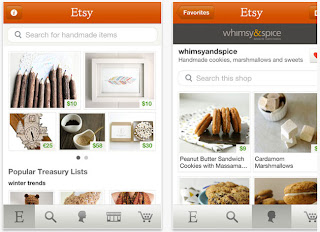NoteLedge application for ipad

NoteLedge is yet another note-taking app that runs on the iPad. Take note of the phrase, “yet another.” Indeed, apps of NoteLedge’s kind are far from scarce in the App Store. So, when a new note-taking app comes along it ought to offer something markedly different, right? Fortunately, NoteLedge does.
What may be NoteLedge’s most noticeable point of distinction is its heavily leather-inspired interface. It’s what catches your eye every time you use it. Of course, NoteLedge is supposed to be an alternative for a regular, tangible organizer or journal, so the idea that every nook and cranny of the app is outfitted in stylish leather is not a mere affectation.
When you first launch the app, you’ll be greeted with an overview of what the app is capable of as a possible replacement of your usual real-world note-taking apparatus or your usual note-taking app (if you already have one). It shows the wide-ranging possibilities available with the interface. Especially if you’re used to one of those plain and simple writing apps, this may result to an information overload of some sort, what with the bevy of buttons and gizmos displayed on this welcome cum help screen. But it actually amounts to a nice preview of the useful features that NoteLedge has in spades. It’s recommended that you peruse the screen and see the details for each feature so as to be able to make the most out of NoteLedge.

Since this is an app that apes a notebook, the bulk of the screen in NoteLedge is naturally occupied by a writing area. Don’t expect for the hidden keyboard to pop up when you touch that area, though: NoteLedge is primarily a sketch pad (which explains why it’s available only for the iPad). Simply run your finger on the screen to draw or write stuff on it. If you want to change the writing tip type (pencil, brush, crayon, etc.) or adjust the line size, opacity, and color, tap on the appropriate thingamajig tucked into the right side of the screen. An eraser option is also part of this group of settings, while undo and redo buttons are located at the top, along with buttons for saving your note locally, saving it to your favorite cloud backup service (Dropbox, iCloud, Box.net, GoogleDocs, FTP, WebDAV), emailing it or sharing it to Facebook, protecting it with a password, and clearing the current page. Buttons for viewing a slideshow of all of the pages in the current notebook file and disabling sketch mode are also placed up top.
A rather redundant sketch mode toggle button is also found among the options that appear when you tap the Media tab on the bottom left. From here you’ll be able to add audio recordings, video clips, bookmarks, text blocks, and images. You can also apply a new template or make a custom one by using an image from your photo library.
And then there are the Palm Rest and Navigator features. The former, accessible with a tap on the bottom right corner of the screen, gives you a movable rectangular and semitransparent pad to rest your palm on while sketching with your fingers or with an iPad-compatible stylus, averting any stray skteches or function actuations that might be caused by the capacitiveness of your palm. The latter, accessible from the upper right corner, brings up a special rectangular loupe that allows for a more precise mode of adding clever touches to a page.
Files, by the way, are saved and grouped according to their date of creation. This is in keeping with the strap line of NoteLedge, which says that it is “a fantastic tool to preserve your great memories.” And NoteLedge sure looks and feels like it.
Read more...